Licenses
To use any Tangram Vision service, you need an active Tangram Vision license. Without an active license, you will not be able to perform any actions using Tangram Vision’s tools. Licenses can be created for individuals and for organizations.
To create a license, you must have an active (paid) or trial subscription and either (a) have an attached payment method or (b) have an onboarding call with us. Please visit the Billing documentation to set up your subscription and payment method details or to schedule an onboarding call.
Personal Licenses
To create a license, navigate to your “Account” page in the Hub. In the Personal Licenses section, you will be able to create a new license. First, choose a name for the license. A good idea is to associate the license name with the specific device it will be used with. Once you have added a name, click “Create” and a new license will be created.
In order to create a license, you must have an active (paid) or trial subscription. Also, you must have an attached payment method or have completed an onboarding call with us.
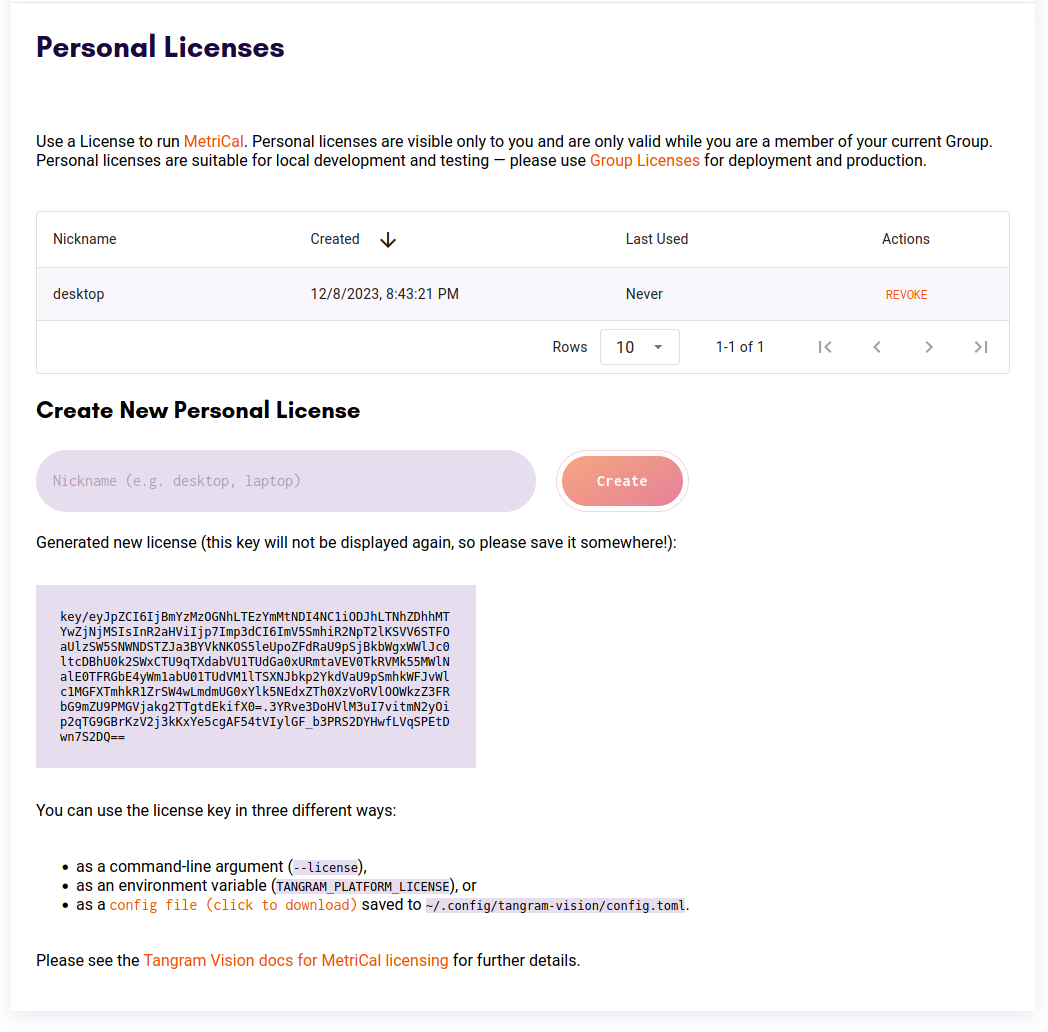
Upon creating a license, you will see the license key along with a brief explanation of the different ways that you can provide the license key to MetriCal, along with a link to more detailed instructions.
To revoke a personal license, click the “REVOKE” button in the “Actions” tab. Running Tangram Vision software with that license will thereafter return an error.
If a user leaves or is removed from a group, their personal licenses are automatically revoked.
Group Licenses
Unlike personal licenses, group licenses are not tied to a particular user and will not be automatically revoked if the license’s creator leaves or is removed from the group.
To create a license, navigate to the “Group” page in the Hub. In the Group Licenses section, you will be able to create a new license. First, choose a name for the license. A good idea is to associate the license name with the specific device or process it will be used with. Once you have added a name, click “Create” and a new license will be created.
In order to create a license, you must have an active (paid) or trial subscription. Also, you must have an attached payment method or have completed an onboarding call with us.
Users in both “admin” and “member” roles can create and revoke group licenses.
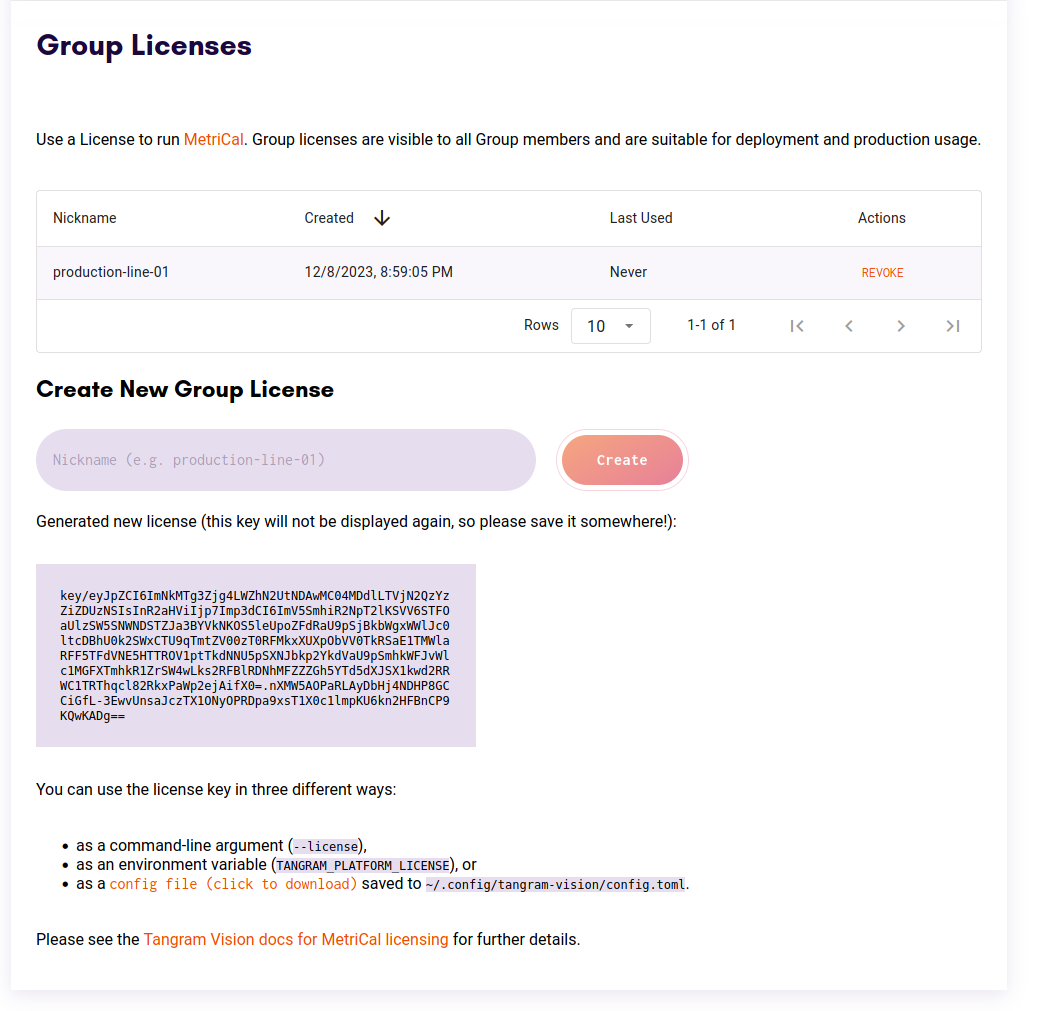
Upon creating a license, you will see the license key along with a brief explanation of the different ways that you can provide the license key to MetriCal, along with a link to more detailed instructions.
To revoke a group license, click the “REVOKE” button in the “Actions” tab. Running Tangram Vision software with that license will thereafter return an error.