Plans and Billing
MetriCal operates on a credit-based model at the organization level. We realize that calibration needs wax and wane, so we offer flexible plans that meet you where you are. MetriCal licenses will not work without the required number of credits associated with your organization. You can learn more about MetriCal plans and pricing on our website.
This guide will focus on managing your billing information and subscriptions through the Tangram Vision Hub.
Choosing a Plan
Navigate to the Billing page in the Tangram Vision Hub and click the "Plans and Pricing" tab. This will list all plans available for your organization. You may view the details of each plan by clicking "View Details". Your current plan will be indicated with a "Current Plan" badge, if applicable.
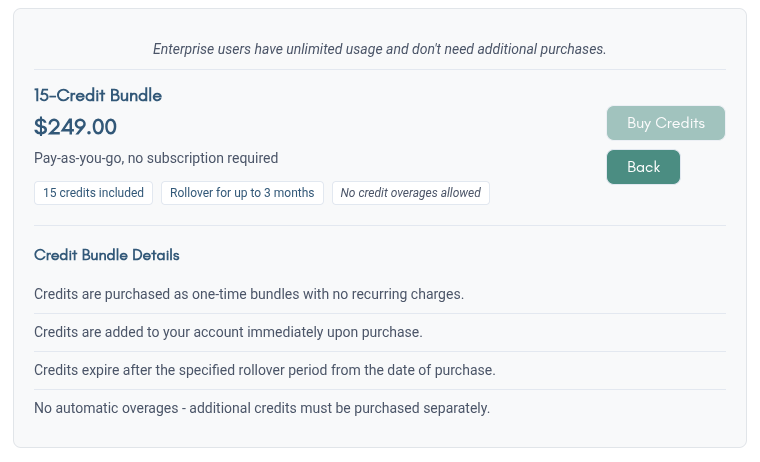
Certain conditions may restrict plan availability for your organization:
- You may not subscribe to the same plan your organization is already on.
- If you are on an active subscription, you must cancel it before subscribing to a new plan.
- If you are on an Enterprise plan, you must contact Tangram Vision support to change your plan.
Managing Subscriptions
You may view and manage your MetriCal subscription at any time. Navigate to the Billing page and click "Manage Subscription" to enter the Stripe portal.
From here, you may:
- Update your payment method
- Change your billing contact email
- View and download invoices
- Cancel your subscription