Shape Mode
Purpose
- Modify an input plex into any number of different helpful output formats.
Usage
metrical shape <COMMAND> [COMMAND_OPTIONS] <PLEX_OR_RESULTS_PATH> <OUTPUT_DIR>
Concepts
Plexes can become incredibly complicated and difficult to parse depending on the complexity of the system you're calibrating. This is where the Shape command comes in handy. Shape modifies a plex into a variety of different and useful configurations. It was created with an eye towards the practical use of calibration data in a deployed system.
Some Shape subcommands, like mst and focus, rely on the
covariance of each spatial constraint in
the plex to inform the operation. Since the covariance is a measure of uncertainty, we can use it to
carve out the "most certain" constraints between two components.
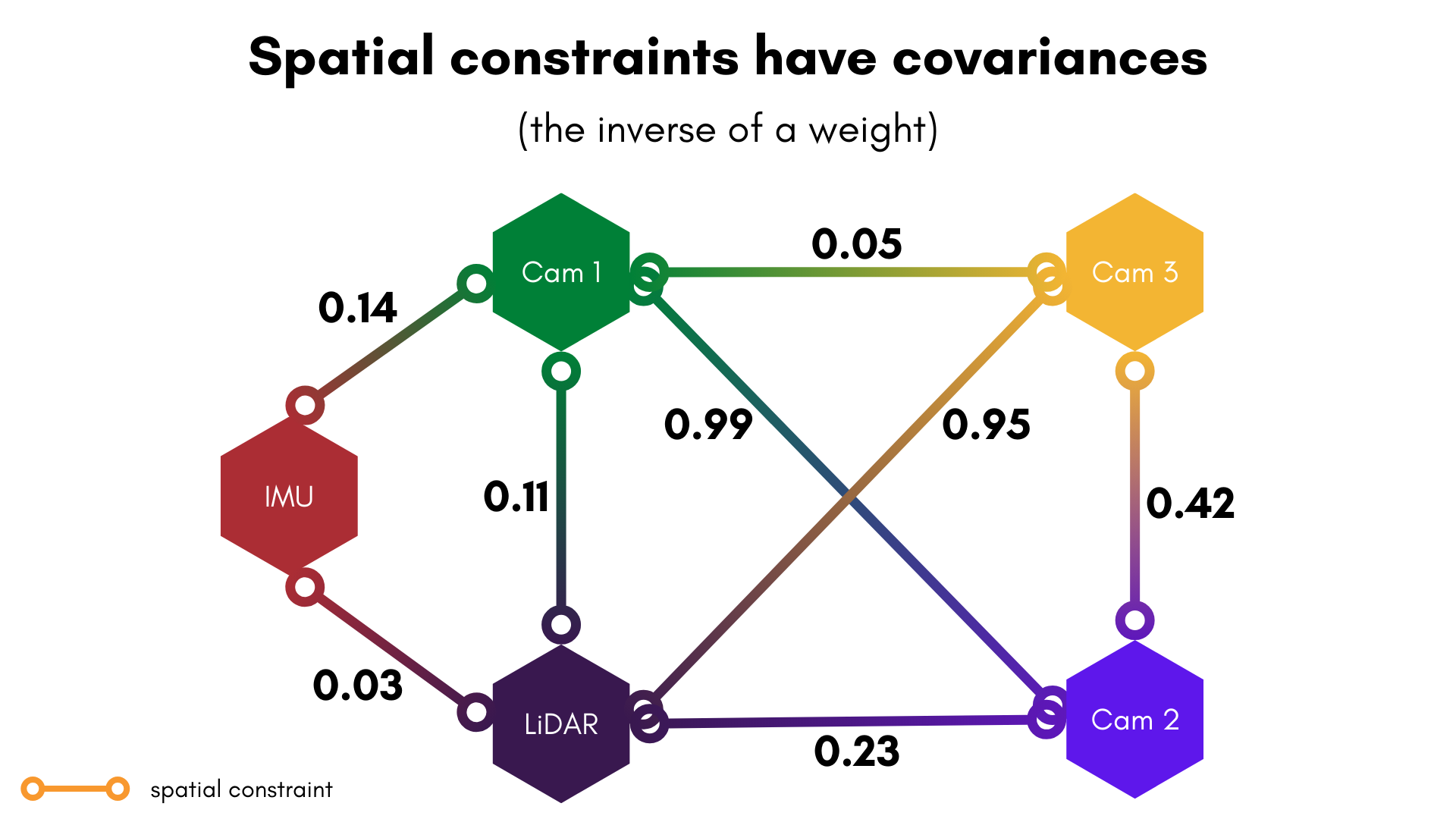
Other Shape commands will mutate the plex into something useful for another application, such as the
urdf command for ROS applications.
Commands | Purpose |
|---|---|
focus | Create a plex in which all components are spatially connected to only one "focus" component, i.e. a "hub-and-spoke" plex. |
lut | Create a pixel-wise lookup table for a single camera. |
stereo-lut | Create two pixel-wise lookup tables that produce a rectified stereo pair. |
mst | Create a plex from the Minimum Spanning Tree of all spatial constraints. |
tabular | Re-encodes the calibration data in a plex as a series of compressed tables. |
urdf | Create a ROS-compatible URDF from this plex. |